The Beck Group: Upgrade Your Construction Workflow With Drones
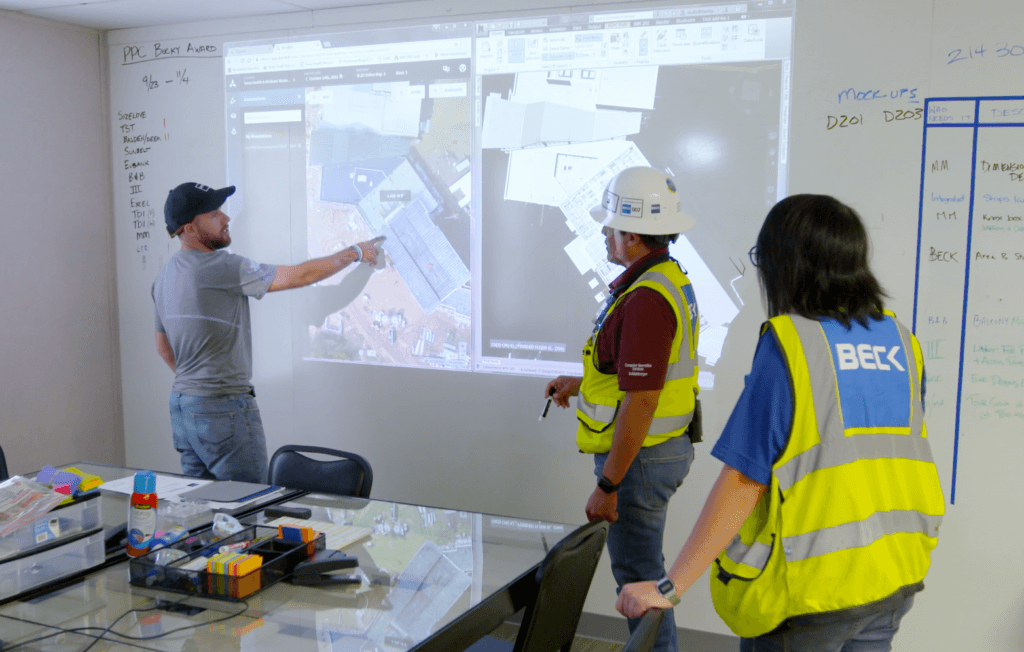 Daily meetings start with Skycatch maps.
Daily meetings start with Skycatch maps.Interested in using drone data for BIM, but not sure how to set up your workflow in a way that improves your bottom line? Don't miss the the next Skycatch DJI live webinar: "DJI Drone Workflows for BIM Coordination Part 1" featuring The Beck Group, March 16 at 10AM PT! Save your spot at: http://skycat.ch/2mcdzjy
Communication and collaboration is critical on every construction site. From the initial design to the final product, communication between the trades, the supers, and the engineers needs to be constant and easily understood.
We talked to Grant Hagen, VDC Manager and drone pilot for The Beck Group to get the inside story on how The Beck Group seamlessly integrates Skycatch 2D and 3D data into their existing construction workflows. Now armed with a never-before-seen bird’s eye and 3D model view of the project, drone data has significantly improved how everyone on the project throughout different departments communicate with each other. This enhanced communication enabled Beck to identify issues before they became major problems, resulting in a 25% reduction in rework from change orders and saving 5 hours a week on unnecessary meetings.
Beck’s project is an integrated job, meaning they are in charge of the architecture design, as well as being the general contractor for the construction. Read on to find out how they synthesize old-fashioned hard work with drone data and their 3D models to drastically improve jobsite efficiency.
Using the Skycatch Flight App for Repeatable Missions
Beck made the decision to use drone data from the very beginning of the project, so they needed an easy way to fly the same site again and again. Grant also wanted to fly manually and get great video to show stakeholders. He picked up a DJI Phantom 4 because of its flight time, high resolution camera, and the assurance of obstacle avoidance. The next step was to find a compatible flight app, and immediately found value in the Skycatch flight app. With saved missions pilots never need to go through the hassle of planning the same flight over and over again. This makes it effortless to capture a visual history of your project, flying the exact same area every time.
“The Skycatch flight app made it extremely easy to repeat the same mission on a bi-monthly basis. It saves the flight path so we can easily re-fly without having to plan over and over. Currently, I’m flying at 6 sites every month, about two or three a week, so it’s plan once, then rinse and repeat,” says Grant. “When it's all done, the processing time is incredibly fast, and allows us to get the data to project teams in the same day, so they can collaborate efficiently. That means that the teams can catch problems when they’re still small, and take action right away.”
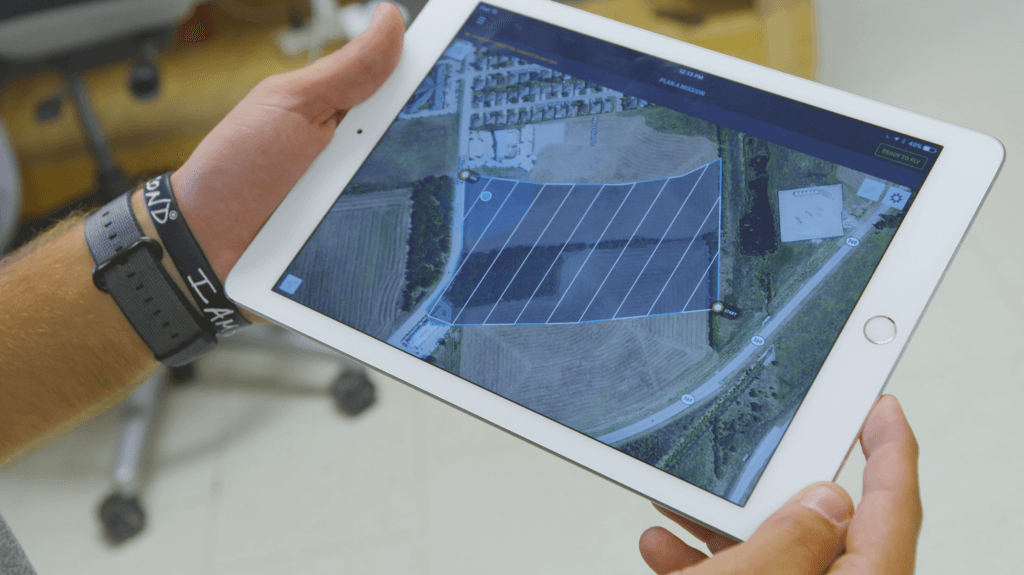 Mission planning on Skycatch flight app.
Mission planning on Skycatch flight app.
Tracking Progress with Overlays and Photo Documentation
After Grant flies the site with the app and uploads the data, one of the first people to access the data is Shella Chainaranont , Senior Project Engineer. One of Shella’s many jobs is to help the superintendents by producing a concrete pour sequencing plan. In a few clicks, she imports the pour plan into Skycatch with the Overlay feature and places the plan on the 2D map, allowing her to very precisely communicate where and when the work needs to be done. We asked Shella to walk us through this process:
“After processing, I log in to Skycatch and use the 2D map as photo documentation to track progress against the sequencing plan, so we know exactly what was done and where we fell behind, and can immediately update team schedules to make up for any delays or mistakes. The sooner we discover variance from the plan, the easier those variances are to correct. This is why quick turnaround on the drone imagery has made such a large improvement on our project schedule.
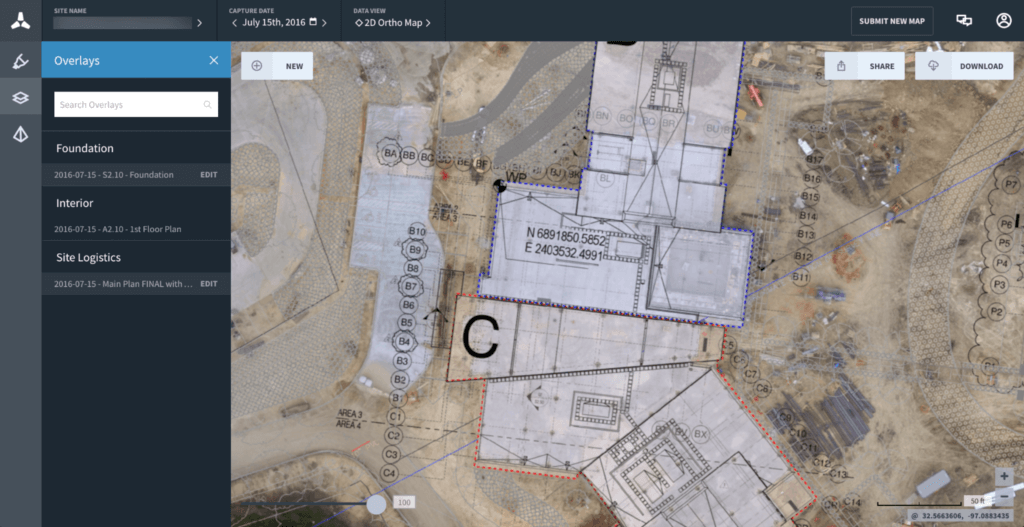 The Skycatch viewer with the Overlay feature. Sheila overlays her concrete pour sequencing plan on communicate where work needs to be done.
The Skycatch viewer with the Overlay feature. Sheila overlays her concrete pour sequencing plan on communicate where work needs to be done.
“We also used the Overlay feature to overlay the sequencing plan on top of the 2D map. It’s really easy to say, ‘We’re gonna finish grade B and C7 through C9,’ but a lot of the guys don’t really know where that is. So when you’re overlaying it and assigning the actual grid lines to the 2D map, you can measure production very easily, and share the map with our guys that go out into the field.
“The way it used to work, you’d have to call the guys in to the office for a meeting, print out the plan and do a lot of pointing and drawing, with lots of room for interpretation and error. That used to take at least a few hours a week. With Skycatch, there’s no hand holding. There’s an exact snapshot of where they are and where they’re supposed to be, so they know exactly what they need to do to hit their schedule, saving us at least a few hours a week just in communicating the work that needs to be done.
“Recovering from setbacks was much easier as well. We fell behind almost 3-4 weeks due to weather, but Skycatch allowed us to make up that extra time and provide accurate handoffs for the next stage of the project.”
Preventing Problems from Happening: Validating Construction with 3D Point Clouds & Navisworks
The Site Superintendent, Nathan Hernandez, works closely with Shella and uses the Skycatch-generated 2D maps and 3D point clouds to compare progress with their 2D and 3D site plans. In their daily meetings, they project the Skycatch map onto a whiteboard for the other trades and contractors to easily see and comment on. Shella will combine the most recent Skycatch point cloud with the 3D model of the site in Navisworks and hand it off to Nathan, who can make a detailed assessment of the progress and notice if anything is holding construction back.
“We had a situation where our drywall contractor noticed in one of our planning models that there were wing walls on top of this one area of our roof. We took a look at the Skycatch capture and saw that we didn’t have any framing out there. We were able to determine that those the wingwalls were supposed to be there, so we went through the RFI process to get the engineering for that to happen.
 Skycatch generated point cloud, merged with the 3D model in Navisworks.
Skycatch generated point cloud, merged with the 3D model in Navisworks.
“Having that birds eye view, next to our original models, allowed us to have that perspective. Who knows when we would have caught that. In the past, it could have been upon final completion walk or when the architect comes and gives final signoff on the building. That would have been way more costly and way past when we would have needed to be framing and installing the actual wall. With Skycatch constantly giving us crystal clear updates of progress as the project is being built, we’re saving tens of thousands of dollars in rework.”
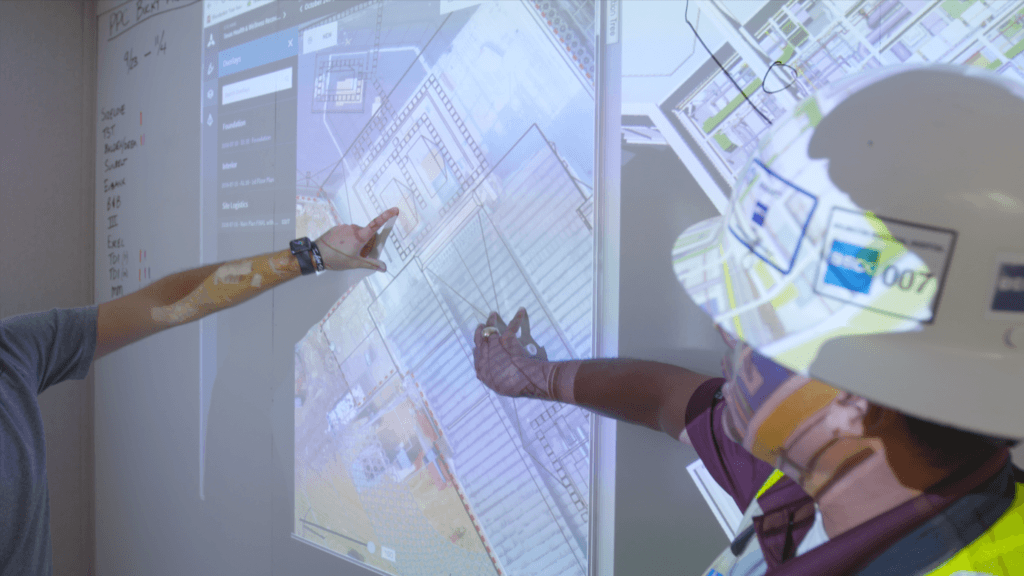 Using Skycatch viewer to communicate issues with the team.
Using Skycatch viewer to communicate issues with the team.
“We’re only paid to build the building once. The correct interpretation, having all these visual aids, allows everyone to be on the same page. To have the same internal image in their mind as to what it should look like. The sooner we can do that, the better off we’ll be.”
“When people are actually able to see and compare what they saw in their mind, this is where I’m going and this is where I want to be. The other trade will say, wait a minute, you can’t go there yet, I need to have this and this ready for you. Before you do that, I need to be sure that this is done. That line of communication opens up conversation that we wouldn't have had otherwise. It’s incalculable what the value of this communication is. At a minimum it’s saving us hours per day per team that uses the data. Summing that across every day and every team here totals a very, very large savings for the project in cost, schedule and risk -- it hits our most important KPIs.”
Making the Customer Happy: Progress Reports with Embedded 2D and 3D Models
At the end of the day, Grant says, it’s about meeting the customer’s goals and building something you’re proud of. Grant puts together the bi-monthly progress reports that go out to the client and managers at Beck to keep everyone up to date. In addition to drone footage Grant shoots with his DJI Phantom 4, he uses the shareable link feature that embeds the 2D and 3D maps into the progress emails, enabling clients and executives to experience the reality of the site directly.
“Keeping our clients fully informed and happy is a no-brainer in this industry, and I can’t think of a better way to do that than what we’ve been able to do with Skycatch. You just can’t paint a better picture than when you have a drone flyover of a site and the ability to share and embed the Skycatch maps and models with my progress report. The customer has an accurate, close up look at the progress of their site, and they don’t even have to leave their office to do so. Before drone data, you just had drawings, or maybe satellite or plane photos, which were always out of date and hugely expensive. For a fraction of the cost of satellite/helicopter photos, our clients get up to date progress reports without having to visit the site. This value is immeasurable to the client.”
Build Better with Skycatch
Want to overlay your CAD plans on a 3D model of your project? Start your free trial or upgrade to a paid subscription plan starting at just $49.
Already using drone data? Have Skycatch share your story! Contact marketing@skycatch.com to get featured next.



